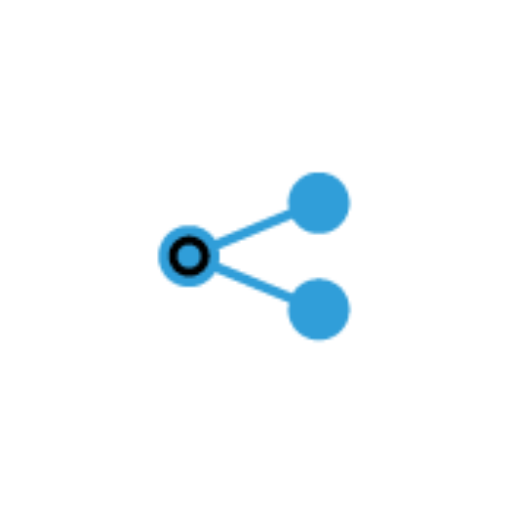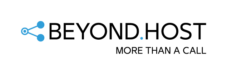Beyond.Host Knowledge Base
Do you already know our knowledge base?
We have summarized all the information about Beyond.Host for you, so that no question remains unanswered. This option is exclusively available to our customers and partners anytime and anywhere.
Whether news, tips & tricks or useful help. You can find out everything on the Beyond.Host Knowledge Base.
GENERAL QUESTIONS ABOUT BEYOND.HOST
There is no minimum purchase. We recommend to buy one display per meeting room and from the 5th meeting room a second Watch to be able to offer your guests a smooth service or simply use the Service App (Android) to always stay in touch with your customers.
Of course! Schedule a demo appointment. We'll be happy to introduce you to Beyond.Host and see together how our solution can improve your processes and discuss directly the test phase for your location.
As long as the Watch is in the local network, it also has reception and can receive service requests. If the Watch is not in the network for a long time, there are corresponding escalation levels or notification options.
The delivered hardware is completely configured to the application area and with integration into the local network, the corresponding identification via the mac address is possible at any time.
We have deliberately chosen the wired variant, as these are better suited for long-term use. Of course, there is also a tablet variant with battery, for more flexibility in operational use.
Have you already discovered our pricing tool? There you can calculate the right price for your location. If you need a detailed offer, just contact us.
A power connection (230V) and/or a Wifi network or POE network connection is required per display (per room). The Watch only requires a Wifi network (2.4 Ghz). Within the scope of the on-site installation, we support you with the connection or setup.
TECHNICAL SUPPORT
Have you already discovered our chat window? Tell us your request in the chat or use our contact field. We are happy to help you. Our support is available from Mon-Fri from 09:00 - 18:00.
Tap the screen 5 times in quick succession and enter the pin given to you by Beyond.Host. If you have lost it, contact us.
No problem. It just means that there is no connection to your network. Exit the Fully Kiosk app manually and check the network settings. If another step is needed to connect to the local network, ask your IT department to unlock the Mac address of the respective device, so that nothing stands in the way of Beyond.Host starting automatically.
Contact us our support or just start the chat with our team.
Make sure that you are logged in. If this is not the case, you will not receive any service requests. In the second step, make sure you are connected to the Wifi network (Settings-Android Setting-Connection)-here you can check if there is a connection or connect. Important. Check the time regularly. If it is not correct, it will not be possible to connect to the Watch. Take a look at the following video!
You can always see the current status or charging status of your devices on the manager screen. If your smartwatch stops responding, make sure it is charged or simply restart it. If you have changed the hotel settings, it may be that your system no longer recognizes the Watch, contact our support team or start the chat and tell us about your problem.
As soon as the display is reconnected to the power supply or the power supply is restored, the software starts automatically.
Make sure your device is connected to the power supply and check the connection to the local network.